How to install VPN Unlimited Application
on Windows Phone
This guide contains a step-by-step instruction to help you to get started with the VPN Unlimited application, and easily manage it.
1. Installation of the application
To download the application, please go to the following page and tap Download on the Windows Phone Store.
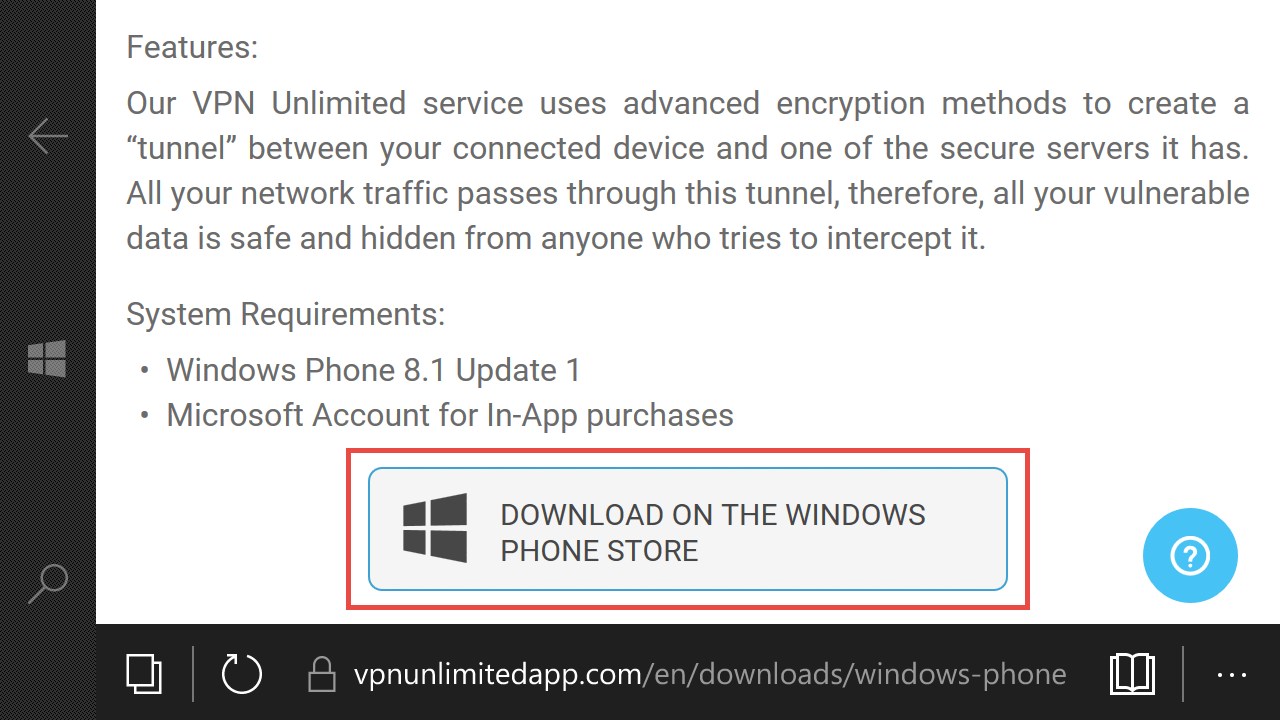
You will be forwarded to the VPN Unlimited app page in the Windows Phone Store.
Tap Install.
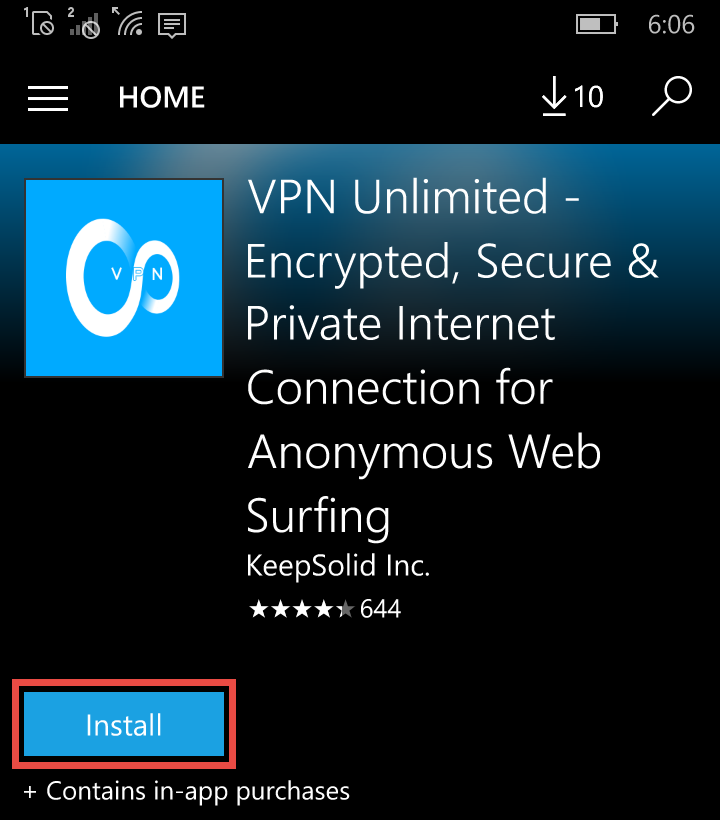
The downloading and installation process will start.
After the successful installation, the VPN Unlimited icon will appear on your screen.

Now, the installation process is completed.
2. Removal of the VPN Unlimited application
To remove the application, please navigate to “All Apps” at the bottom of the main screen.

Find VPN Unlimited in the list.
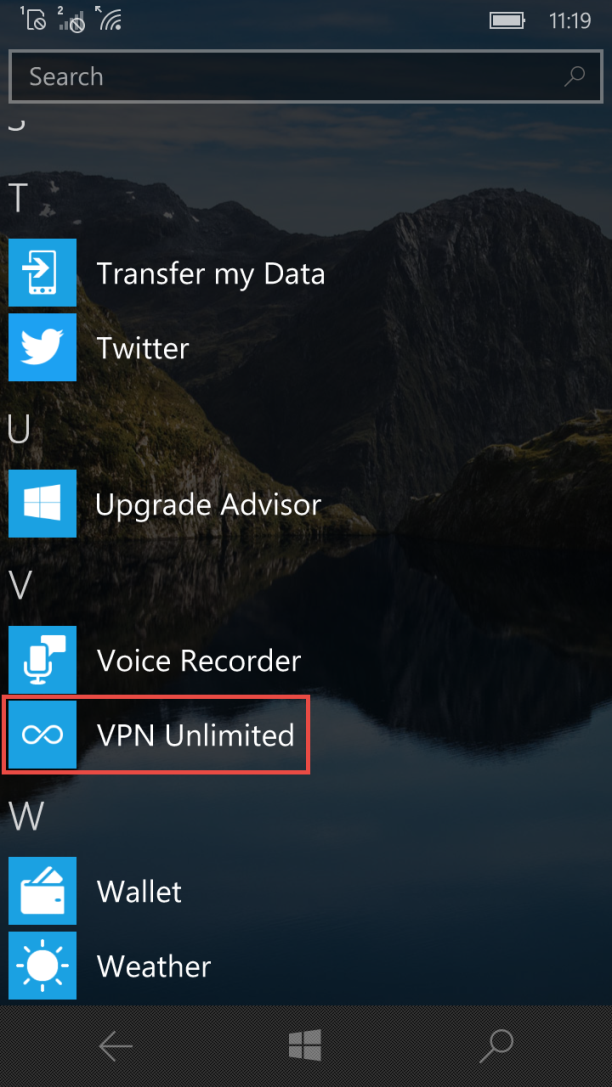
Tap and hold the VPN Unlimited app icon until the sub-menu appears.
Select “Uninstall”.
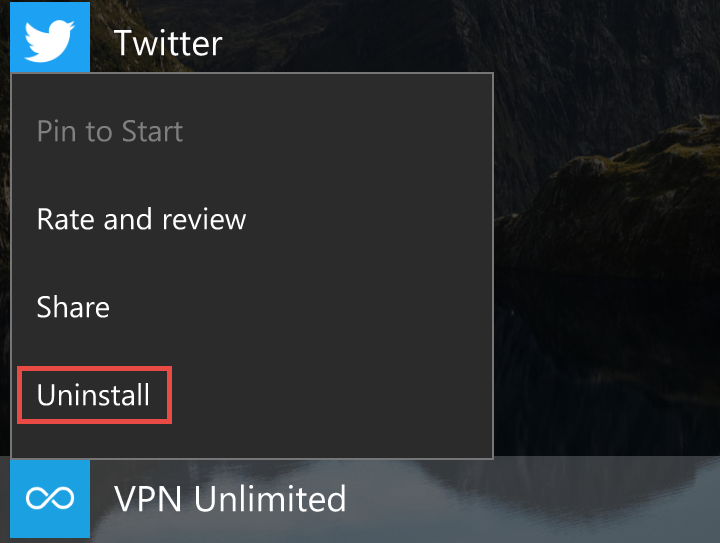
Tap “Yes” to prove your desire to remove the application.
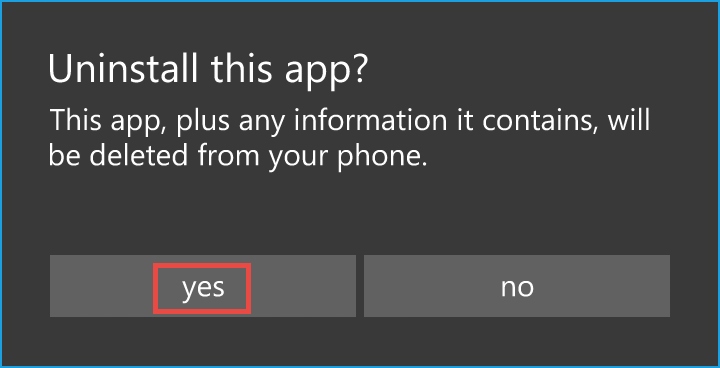
After that, the VPN Unlimited icon will disappear from the main screen, as well as from the “All Apps” list.
Got a new device? Our security app is available on all popular platforms. Please refer to our guides, and learn how to install VPN Unlimited on your new device.
For more questions, please contact our

