OpenVPN configuration guide for all major platforms
OpenVPN is one of the most popular protocols to establish a VPN connection thanks to its connection speed, performance, and security qualities. This guide will walk you through the OpenVPN setup on the most popular platforms, such as iOS, Android, macOS, Windows, and Linux. So let's start!
First of all, you need to create the OpenVPN configuration files. In this regard, please follow a few simple steps described in our tutorial.
Now, choose your platform and follow a few simple steps.
1. Download the TunnelBlick app from the official website.
2. Run TunnelBlick and simply drag & drop the appropriate configuration files in the app.
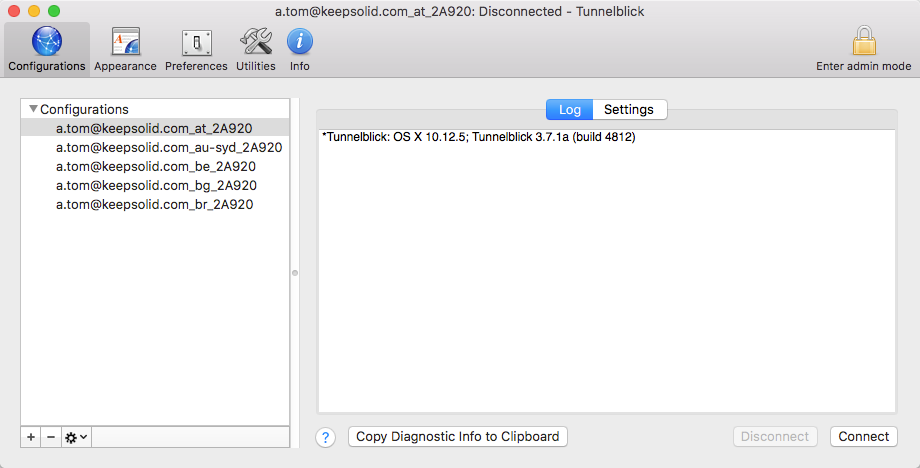
You can import as many files as you wish to be able to switch between VPN servers.
3. Right-click the TunnelBlick icon in the system tray and select the server you want to connect to.
That’s it! Now you are connected to the VPN server via the OpenVPN protocol.
Important! Please note that you will need to configure your device using the generated settings by yourself at your own risk.

